Notes Tab
The Notes tab is available on the Edit Account page and the Edit Contact
page. A note can be a record of interaction with contact, such as a phone
call.
The following information displays in the Notes tab:
|
Column |
Description |
|
ID |
ID number of the note. |
|
Type |
Note type. |
|
Created |
Date the note was added. |
|
Created By |
The user that created the note. |
|
Subject |
The subject of the note. |
|
Note |
The first portion of the body of the note. |
|
Follow Up |
 indicates that a follow
up is currently scheduled for the note. indicates that a follow
up is currently scheduled for the note.
 indicates that a follow
up was scheduled and completed for this note. indicates that a follow
up was scheduled and completed for this note.
Rest your mouse over the image to view the number of follow
ups scheduled or completed.
Click the image to open the most overdue or oldest scheduled
follow up to that note, or if there are none scheduled, to open the last
completed follow up. |
|
Edit  Button
Button |
Click to open the Edit
Note page. |
When viewed from the Edit Account page, the Notes tab displays the notes
that have been entered for all contacts associated with the account. The
notes listed in the grid are added on the Edit Contact page. Notes cannot
be added or removed from the Edit Account page.
To view the details of a note from an account
When viewed from the Add Contact or Edit Contact pages, the Notes tab
displays all notes that have been entered for the contact.
To view the details of a note from a contact
Click Add
new note... at the bottom of the grid to add a note to the
contact.
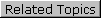
 indicates that a follow
up is currently scheduled for the note.
indicates that a follow
up is currently scheduled for the note. indicates that a follow
up was scheduled and completed for this note.
indicates that a follow
up was scheduled and completed for this note.