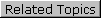Media Types
Media Types are assigned to programs and to instructors. Media Types
are the subject matter of the program. For example: Painting, Ballet,
Accounting. The term "Media" can be renamed to "Subject"
or something that might fit better for your organization through the Terminology tab in the Edit
Organization page. If this term has been changed within your organization,
the Lookups menu item will be renamed as well.
To add or edit Media Types
On the administration
menu, select Lookups, select
Programs, and then click Media Types.
The Media Types page displays.
Do one of the following:
Select the Active
check-box to make the type available , or clear the check-box to make
the type inactive.
In the Description box,
type the descriptive name for the media type.
For example: Charcoal.
Click the Save
and Return  button to save the new type and return to the Media Types list.
button to save the new type and return to the Media Types list.
To delete a Media Type
On the administration
menu, select Lookups, select
Programs, and then click Media Types.
Click the Edit  button next to the type you want to delete.
button next to the type you want to delete.
Click the Delete  button.
button.
Click Yes to
confirm the deletion.
NOTE:
You cannot delete a media type if it is currently assigned to an active
program or instructor.