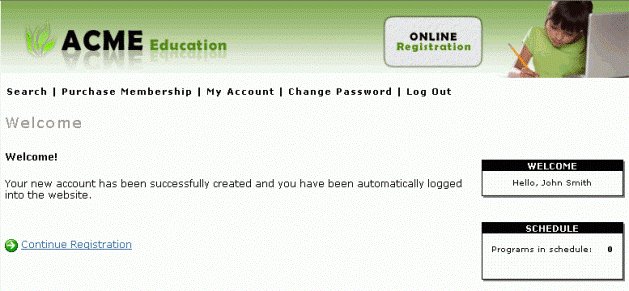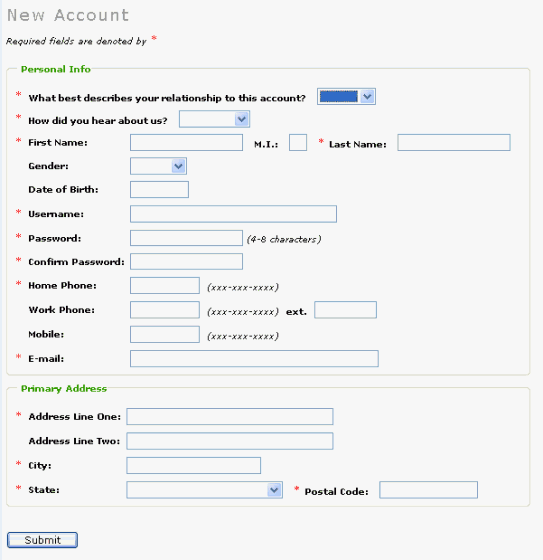
If a customer is new to your organization he can create an account by clicking the New User? Start Here link in the Login box located on the right side of the Online Registration Search page.
Once clicked, the New Account page appears, and the customer must complete all required fields. Required fields are marked with a red asterisk.
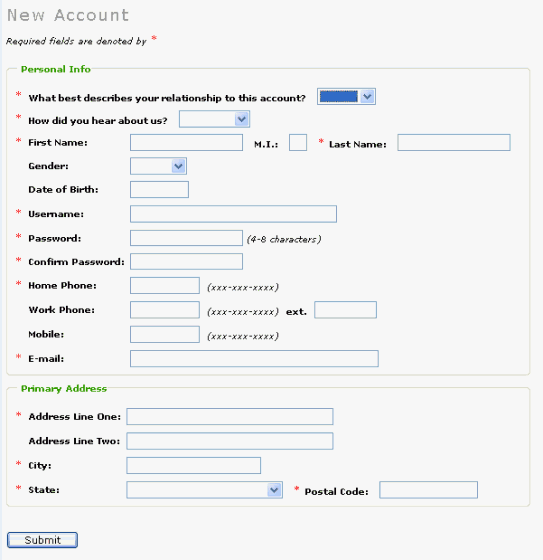
After clicking the Submit button, if all information is accepted a welcome page appears and the customer can continue with registration or click one of the options at the top of the page to manage his account.