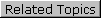Accounts
An account in ProClass is where all the financial transactions take
place for a customer. Each account should have at least one contact record
because contact records store phone numbers, notes, mailing and e-mail
addresses and other information for the people that are included in an
account. Contacts register for programs. You can add a new account without
contacts, but you wont be able to register anyone for a program within
that account until you create a contact record.
To find an account
The most common method for creating a new account is to
start from the All Contacts search, and click Add new contact to add the
account and primary contact for the account at the same time. Click
here to see full instructions.
If however you would like to add an account without adding
any contacts at the time, you can do so by following the steps below.
To add a new account
On the accounts menu,
click Accounts.
Click Go to
display the Search Results grid,
and then click Add new account....
The Add Account page opens.
In the Type
list, click the arrow to select an account
type.
In the Name
field, type the name of the account.
In the Discount
list, select a discount type
if you want to apply a discount to the fees required from the account
contact.
In the Referred By
list, click the arrow to select a referral
option, and then click the Save  button
on the toolbar.
button
on the toolbar.
Once the new account has been saved, the Edit Account page appears.
You can now enter additional account information using the following tabs
at the bottom of the page: Comments, Contacts, Active
Registrations, Notes, Invoices,
Payments, Refund
Payments, and Memberships