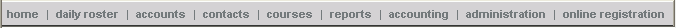
The ProClass Menu Bar gives you access to all areas of the system with links and drop-down menus. Place your mouse over the menu option to display a drop-down menu and click to select that area of the application.
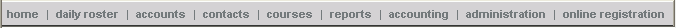
home - Links to the ProClass Home Page
daily roster - View class rosters and take attendance
accounts - Search for and create accounts
contacts - Search for and create contacts
courses - Search for registrations as well as search for and create semesters and programs
reports - Access pre-defined ProClass reports
accounting - Search for transactions and invoice accounts
administration - Manage drop-downs (Lookups), organization and unit settings, and user accounts
online registration - Links to your Online Registration page